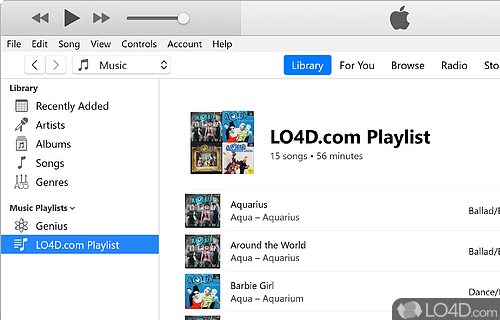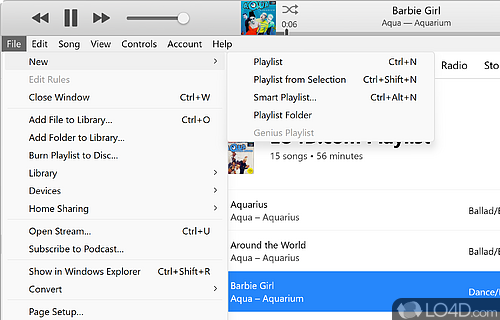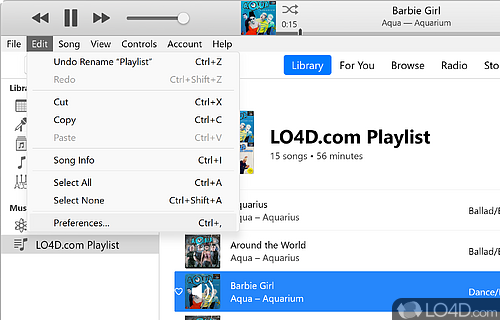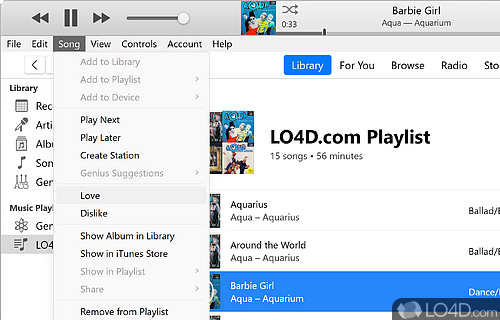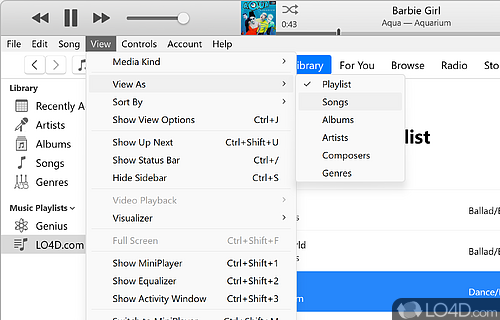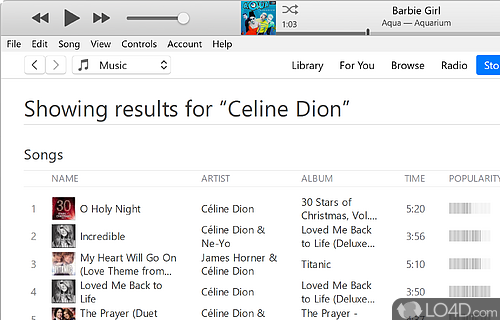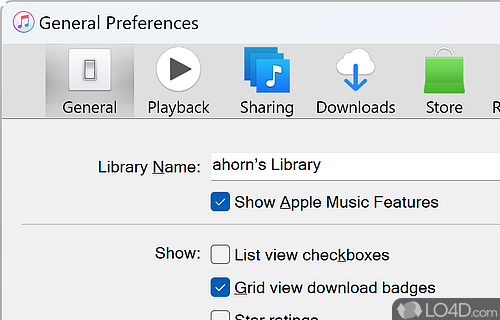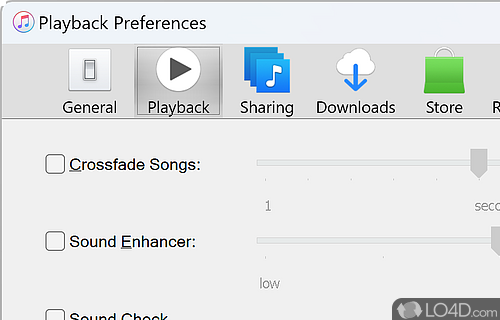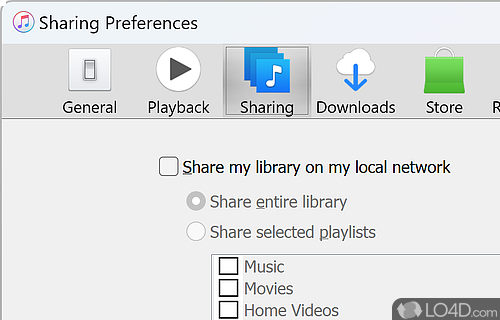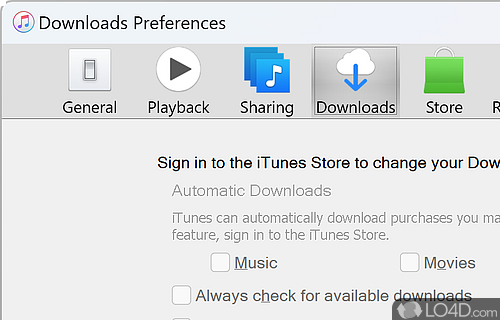Apple's media player and synchronization application, useful for owners of iPod, iPad or iPhone or those who like listening to music.
iTunes (for Windows) is a multimedia application that lets you enjoy all your music, movies, and TV shows, all in one place. It acts as a hub of your Apple world for your Windows PC, offering seamless integration with your Apple devices like the iPhone and iPad. The program provides you with a clean user-friendly interface and a quick way to manage your multimedia across devices.
The layout of iTunes for Windows is pretty easy to get through, with a navigation bar along the top, providing quick access to your music, movies, TV shows and more. The library is pretty well organized, with the option to view your content by artist, album, or playlist. You can easily create playlists with relative ease based on a number of factors and there's a separate section for all your purchased content, making it easy to re-download anything you've purchased from the iTunes store.
Synchronize data between your PC and device
A great thing about iTunes for Windows is how easy it is to manage and sync your Apple devices. You can quickly and easily transfer your multitmedia files from your computer to your iPhone, iPad, or iPod, and vice versa. The software can be used to to manage apps, photos, and books on your devices, making it a a necessary tool if you own an Apple device along with a Windows-based PC.
The utility of iTunes acts as what Android users might call a Mobile Phone Manager, as it really does all of the management tasks you might need to complete in a quicker fashion than any other software available for Apple devices, save for third party apps like 3UTools.
Media management made easy for users of all skill levels
iTunes also comes with a number of powerful media management tools, such as the ability to automatically import music from CDs and convert them to digital files, and the options to organize your media files by album, artist, or genre. You can enhance your listening experience with the built-in equalizer, and there's a built-in mini-player that lets you keep listening to music while you work on other tasks.
Music: Play and organize your music library, including MP3, AAC, and other popular audio formats.
Videos: The software can play and manage your collection of movies, TV shows, music videos, and other video content.
Podcasts: Built-in podcast subscription feature that allows you to subscribe to their favorite podcasts and automatically receive new episodes as they become available.
Audiobooks: Play and manage audiobooks, making it easy to listen to your favorite books on the go.
iTunes U: iTunes U is a section of the iTunes Store that offers free educational content from top universities and colleges, including lectures, language lessons, and more.
Apps: Serves as a software store, allowing you to purchase and download apps for their iPhones, iPads, and other Apple devices.
Backup and Restore your iTunes library
The Backup and Restore feature in iTunes is a useful tool that allows you to save your entire iTunes library, including music, movies, TV shows, podcasts, and more, to an external hard drive or to external media storage. This feature provides you with a way to protect your media content in case of computer crashes, theft, or other data loss scenarios.
With the Backup and Restore feature in iTunes, you can choose to backup either your entire iTunes library or just your purchased content from the iTunes Store. The process of backing up the library is straightforward and the software guides you through each step. In addition, you have the option of performing incremental backups, which only updates the items that have changed since the last backup.
In the event of data loss, the Restore feature in iTunes makes it easy to recover your media library. Simply connect your external hard drive or insert your backup CDs or DVDs, and iTunes will restore your library to its previous state.
To sum it up
Overall, iTunes for Windows is a must-have for anyone who loves music, movies, and TV shows, and wants to keep all their favorite content in one place. With its clean and user-friendly interface, powerful media management tools, and seamless integration with your Apple devices, it's definitely worth giving a try.
It's a must have for most any type of phone management or customization that's not readily available from the App Store. Otherwise, most of its functions can be found directly from your device, making this program superfluous.
Features of iTunes
- Integrates with Amazon, Google Play, Spotify, YouTube and iTunes.
- Automatic CD Import: Automatically import music from CDs and convert them to digital files, making it easy to add new music to the library.
- Built-In Equalizer: Enhance their listening experience by adjusting the sound quality to their preferences.
- Burning: Able to burn iTunes audio to audio CD.
- Import: Import audio and video from other services.
- Media Management: Powerful media management tool that allows them to organize their music, movies, TV shows and more. Users can easily categorize their media files by album, artist, or genre and they can also create playlists with just a few clicks.
- Mini-Player: Lets users keep listening to music while they work on other tasks, making it a great feature for those who enjoy listening to music while they work.
- Music Playback: Plays most known audio files.
- Organize media: iTunes creates a library of owned media.
- Purchased Content Section: Separate section for all purchased content, making it easy to re-download anything that users have bought from the iTunes store.
- Radio: Plays online radio stations.
- Seamless Integration with Apple Devices: Includes support for devices such as the iPhone, iPad and iPod to easily transfer music, movies, TV shows and more from the PC to their Apple devices and vice versa.
- Sharing: Share between devices.
- Television shows: May be purchased through iTunes.
- Video Playback: Supports multiple video formats.
Compatibility and License
iTunes is provided under a freeware license on Windows from MP3 player software with no restrictions on usage. Download and installation of this PC software is free and 12.13.9.1 is the latest version last time we checked.
What version of Windows can iTunes run on?
iTunes can be used on a computer running Windows 11 or Windows 10. Previous versions of the OS shouldn't be a problem with Windows 8 and Windows 7 having been tested. It comes in both 32-bit and 64-bit downloads.
Other operating systems: The latest iTunes version from 2026 is also available for Mac.
Filed under: